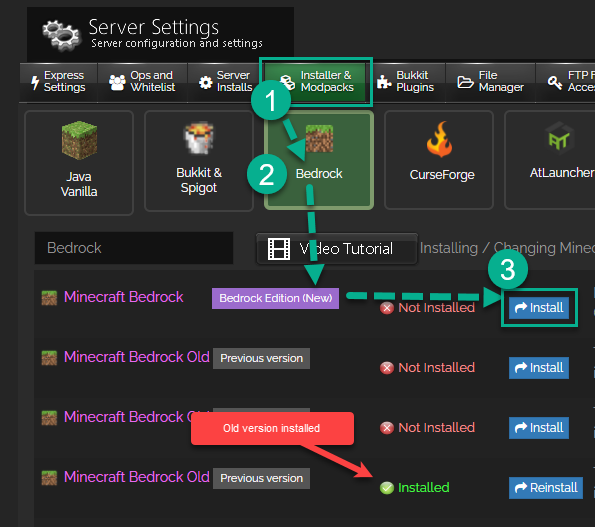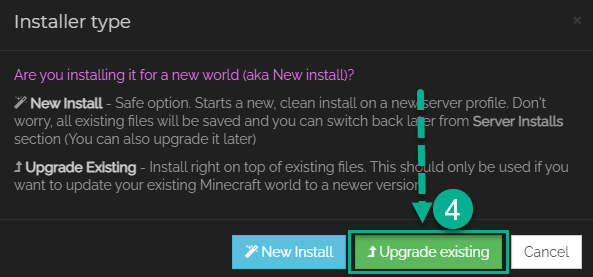Minecraft comes with several game modes. The most popular ones are Survival and Creative.
NOTE: You can initially set the server game mode from either the server.properties file, Express Settings section, or using the
defaultgamemode command. Once players join however, any changes you make in the settings will
not apply to those existing players (except new players). You will need to use the
gamemode command instead to make changes to existing players.
You can enter commands from
In-Game with Ops permission, or via the
Console section of the control panel.
To set everyone to Survival:In-game: /gamemode survival
or
Console: gamemode survivalTo set everyone to Creative:In-game: /gamemode creative
or
Console: gamemode creative
To set only a single player:If player name is "bob123"
In-game: /gamemode creative bob123
or
Console: gamemode creative bob123
NOTE: The commands above are
case sensitive make sure you enter as above (lowercase)
Here are all possible game modes (As vanilla):
- survival - standard mode of play, craft and collect blocks from the world, take damage and upon death drops all items.
- creative - unlimited blocks, unlimited items, unlimted health, instant break any blocks, and you can fly
- adventure - similar to survival, but can't break and modify blocks without the correct permissions. Best for exploration purposes
- hardcore - survival mode but with difficulty set to hard mode. Once player dies, he cannot respawn in that world. Must start a new world
- spectator - player cannot interact with the world. Only watch and fly through anywhere. Other mode players cannot see spectators.