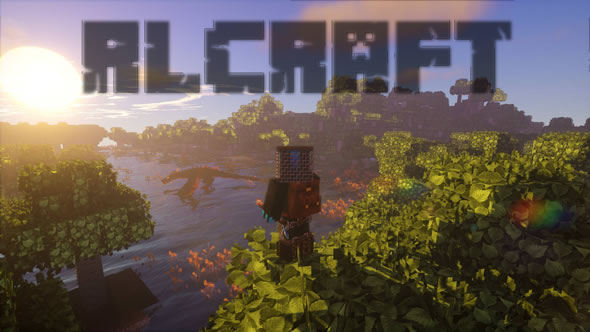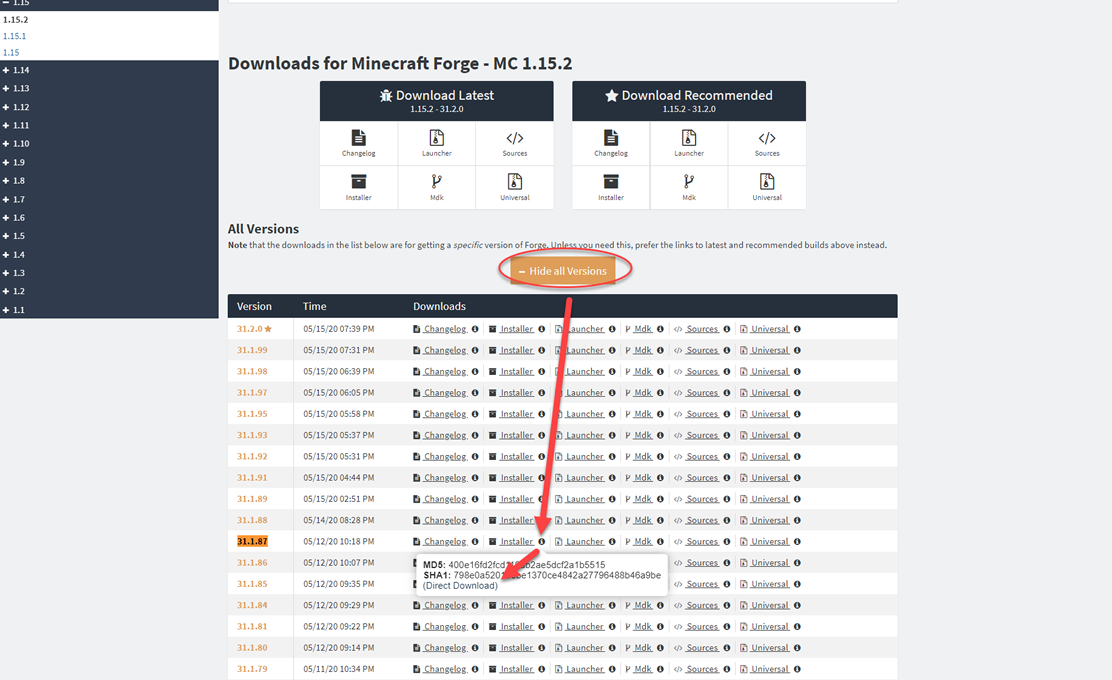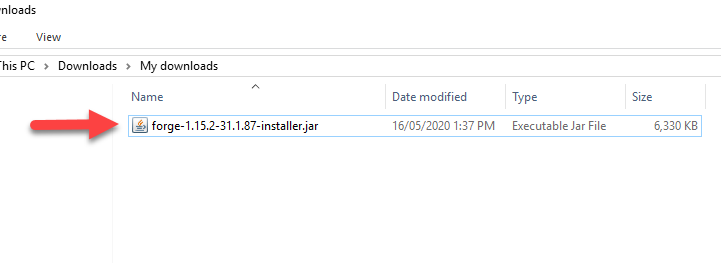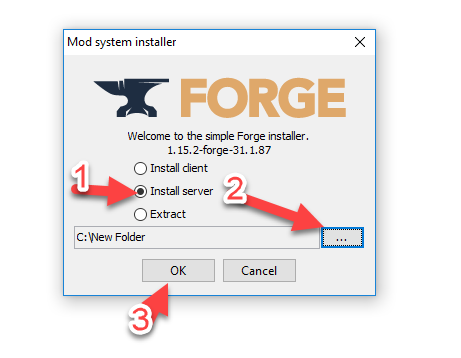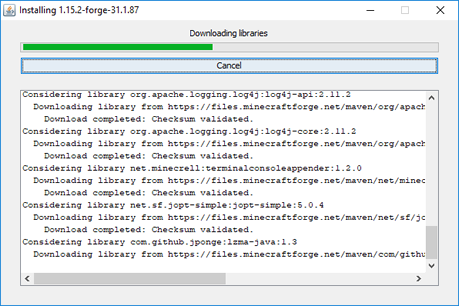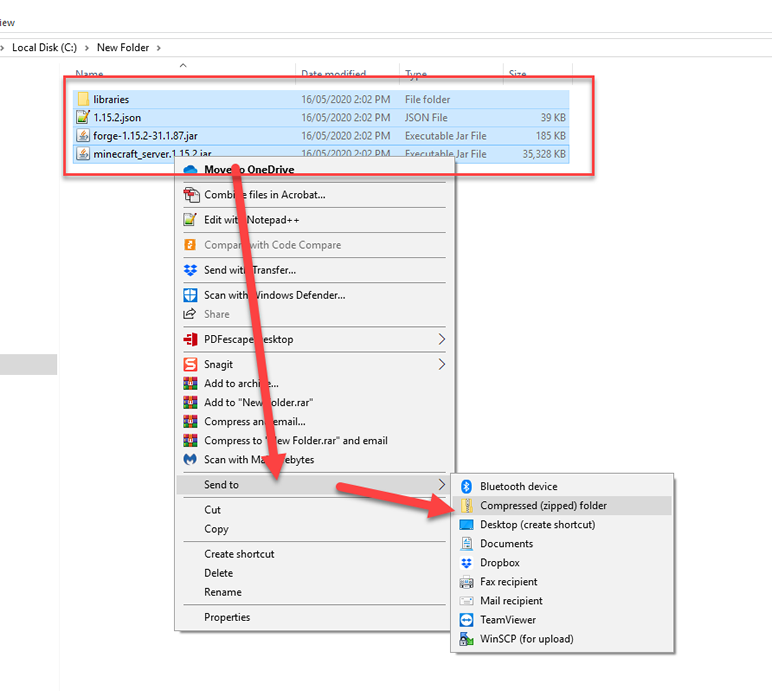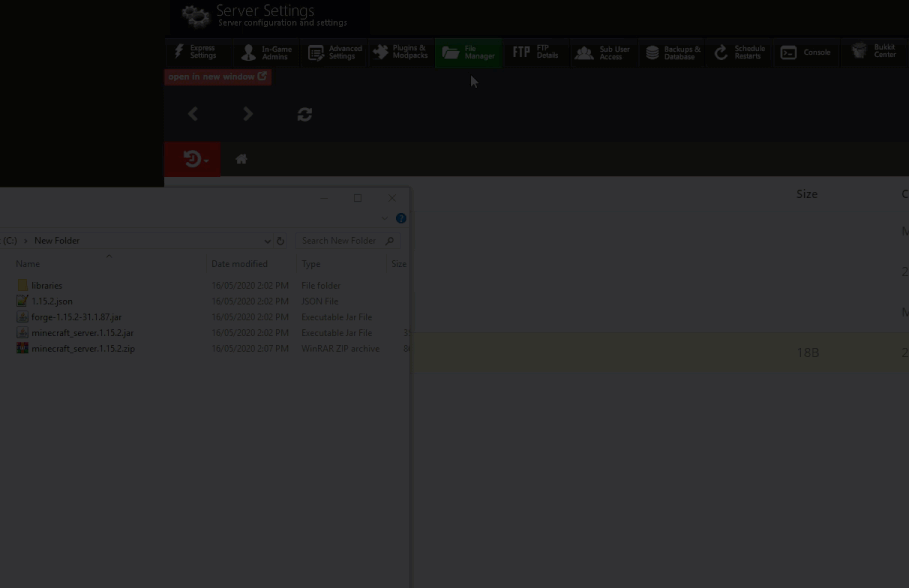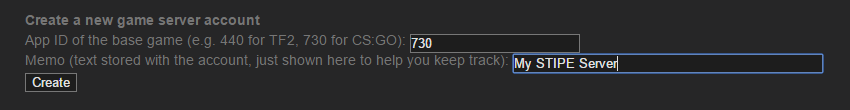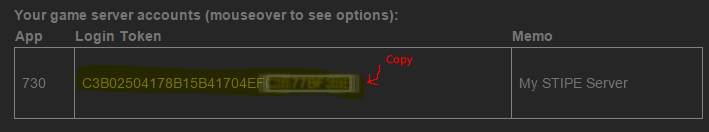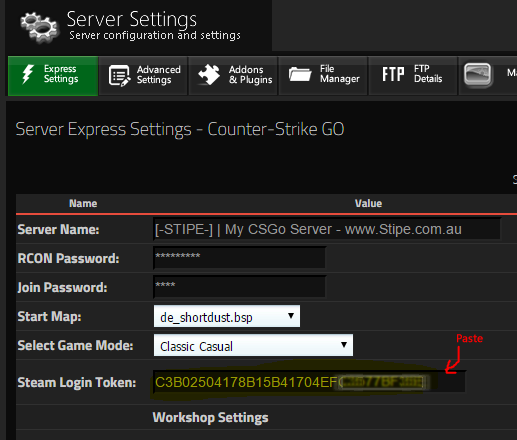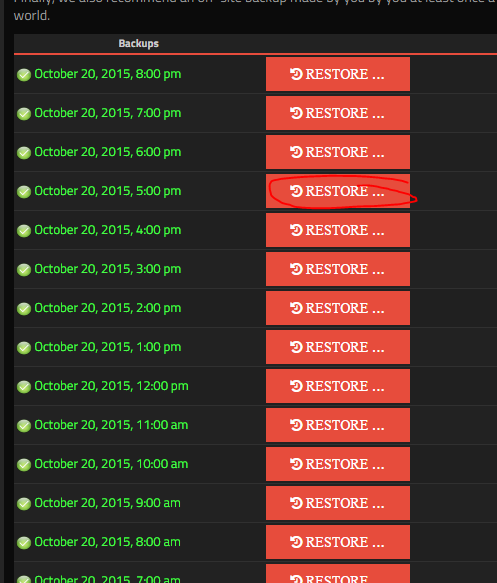How to install Forge on any serverThis tutorial covers how to manually install Forge on a server.
Remember! You can skip the steps below and install Forge through our Installer and Modpacks section in the control panel. This is faster and installed with just a few clicks.
Summary: You need to install forge server files on your PC and then upload those files to the server.
1)
Download Forge Installer on your PCGo to forge website:
http://files.minecraftforge.net/ and select the version and build you want and click the Installer (Or installer-win)
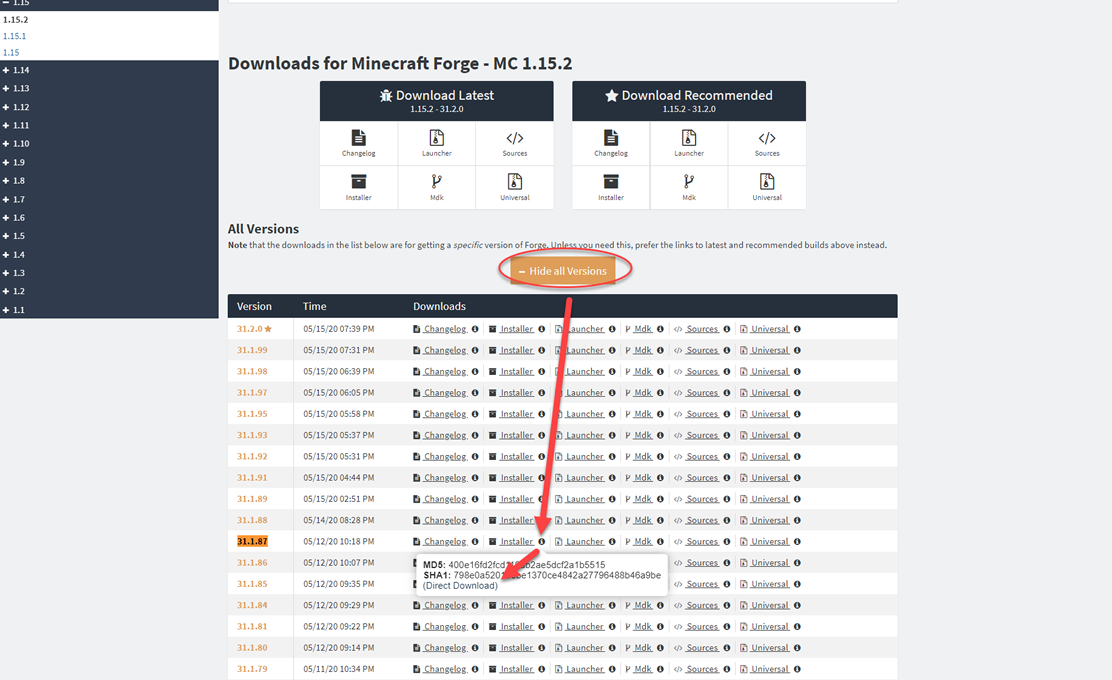 *don't upload this installer file on to the server! It won't work like that!*
*don't upload this installer file on to the server! It won't work like that!*2)
Run the installer - Now go to the downloaded file and run it. (Double click). What you'll see is another downloader/installer program. This will actually download the forge server files for you on to your PC.
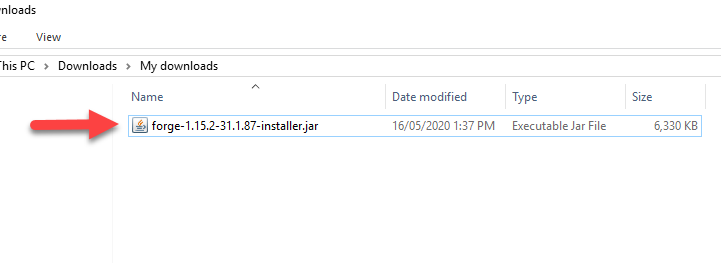
3)
Install Server files to a empty folder - After running the program select: INSTALL SERVER and then change the install path to a easily accessible location. Don't use the default.
Click on
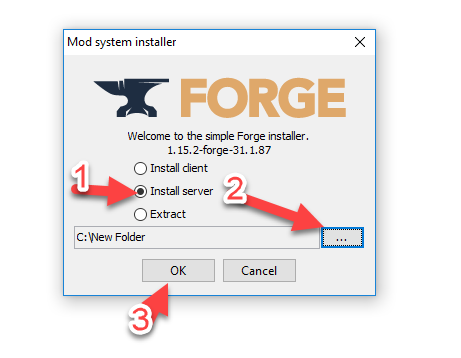
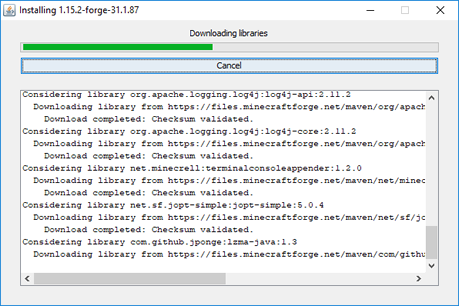
4)
Upload the installed files to your server.Now just upload all the files to your server via FTP or similar file transfer method.
With STIPE, we recommend the following method:
Zip all the files and go to the FILE MANAGER section on the STIPE Control Panel.
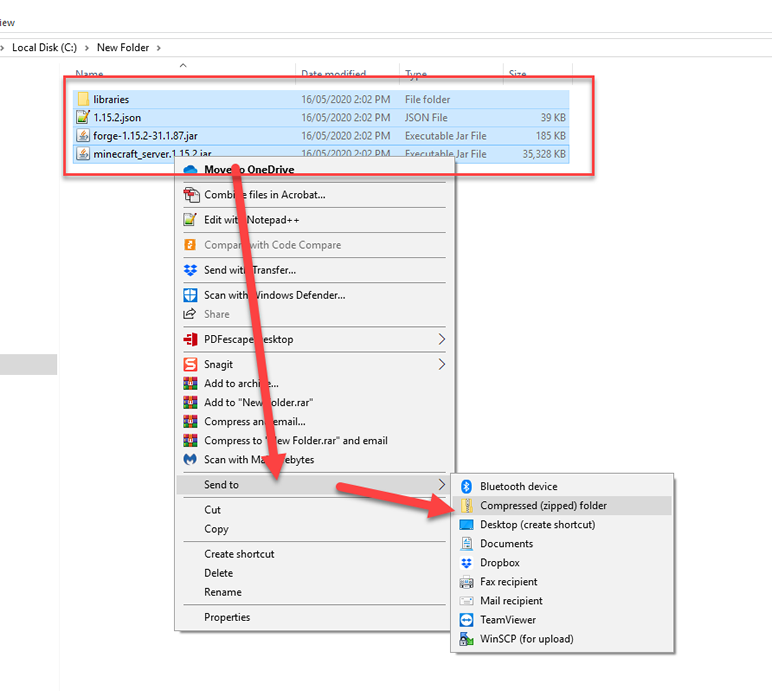
Now drag and drop in the ZIP file from yoru PC to the File Manager and extract!
Finally, go back to the control panel and change the server JAR startup file to the forge jar file you uploaded.
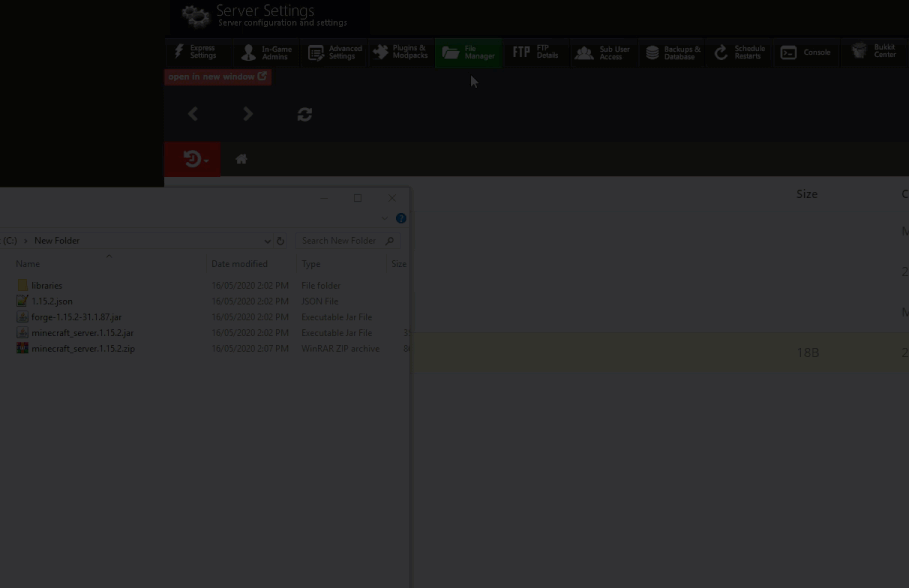
5) Start up server!
Now you can stop server and upload your custom mods in the mods folder! Happy Crafting!
Feels like too much to handle? Just give us a yell in the support section and we can install it for you!
OR the version you are looking for might already be in the Plugins and Modpack section. Just install with a CLICK!


 And thanks to our remote management system, we're able to provide support and continue running your servers without any impact to your service.
And thanks to our remote management system, we're able to provide support and continue running your servers without any impact to your service.