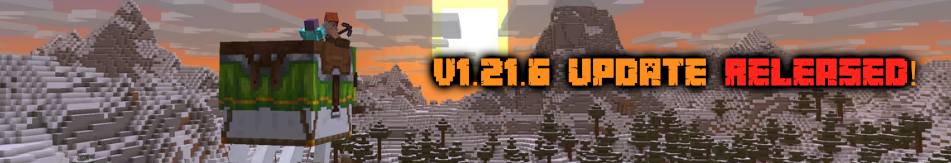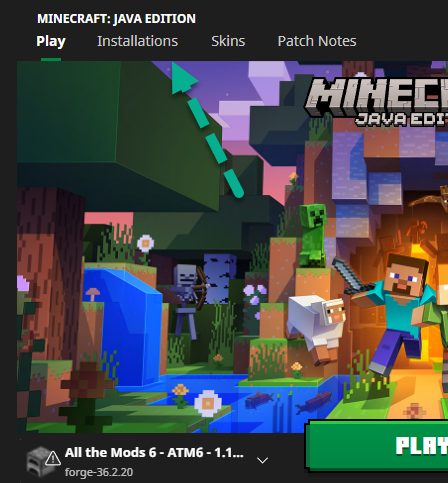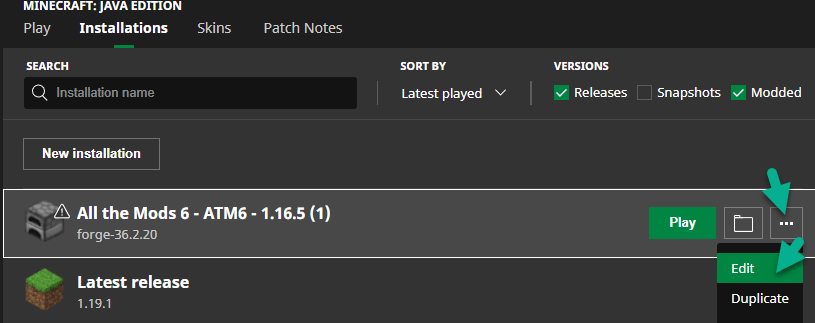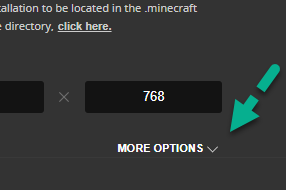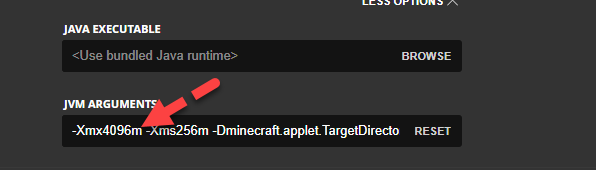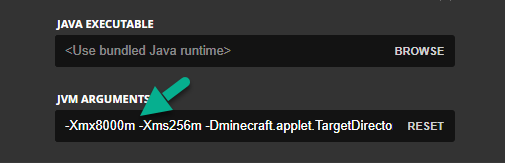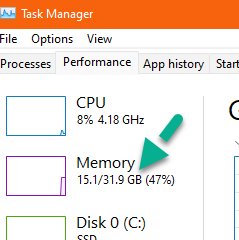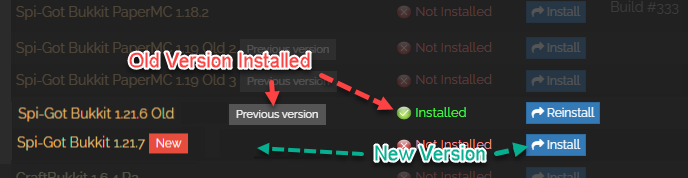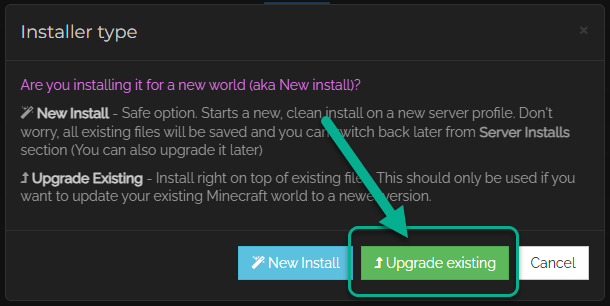Requires: WorldEdit, Multiverse-Core, Multiverse-portal, WorldGuard, VoidGen
Make sure you are an op, go to
Ops and Whitelist section in the control panel and add your player character to Ops.
Lets create a void world for Lobby and import a schematic
Install all the plugins above to your server, including VoidGen:
https://www.spigotmc.org/resources/voidgen.25391/Use Multiverse+VoidGen to create voidworld:
/mv create lobby NORMAL -g VoidGen -t FLATCreate your own, or Download a pre-made lobby design (Eg:
This one)
Import the lobby schematic: On STIPE Control Panel, go to File Manager and go to the folder: Plugins --> WorldEdit --> schematics
Drag and drop the downloaded schematic file
In Minecraft teleport to the lobby world
/mv tp lobbyImport Schematic (/schem load filename), say if your uploaded schematic was called: SummertimeSpawn.schem
/schem load SummertimeSpawn.schemCreating Portals:
Open
//wand, select portal area
/mvp create portal1Go to destination. create and select another portal area with wand
/mvp create portal2Now join the portals
portal1 --> portal2:
/mvp select portal1/mvp modify dest p:portal2portal2 --> portal1:
/mvp select portal2/mvp modify dest p:portal1Protect area from destruction using WorldGuard
Again, using
//wand, select area you want to protect, eg portal area
Protect it with command:
/region define <area name>
Example:
/region define area1
/region define portalarea2
/region define bla
Set all protected areas from explosions:
/region flag __global__ tnt deny
/region flag __global__ creeper-explosion deny
/region flag __global__ other-explosion deny