Unable to join your Bedrock server anymore? It might still be on the older version.
Here is how you can check and update:
- In the control panel page, stop your server
- Click Settings and go to the Installer and Modpack section
- Search for Bedrock
- To confirm you need to update, look for the previous version of Bedrock (See image below for example) If you see that previous version is installed, proceed to next step.
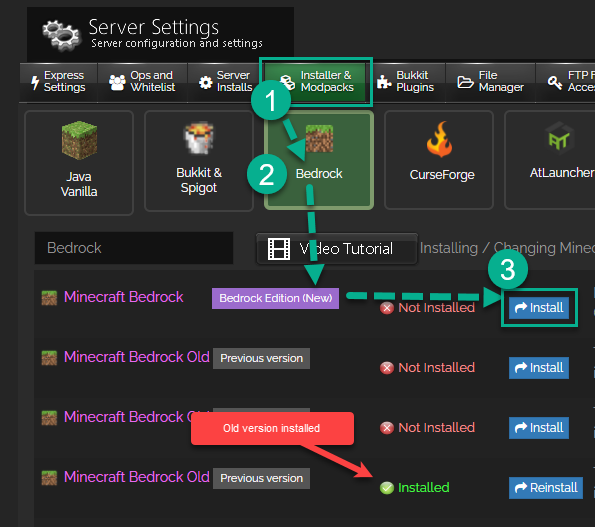
- Now click INSTALL for the latest version
- To continue playing your existing world, select UPDATE Existing
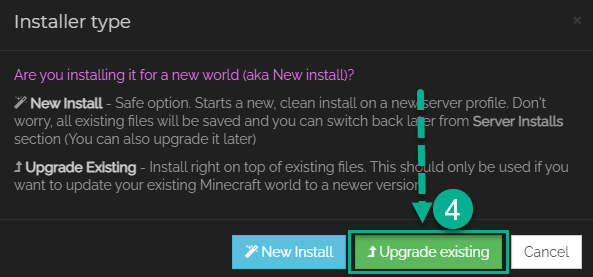
- Done! Restart server and play!