Recent update from steam now requires all CSGO Server Operators to register their server under their Steam account & phone number.
This is used to tackle banned addons and customisations being installed on the server but it does introduce new methods for players finding your server easily even on the event of an IP address change.
Note: Banned addons include any mods or plugins which will change the look or style of your weapons. Even if its changing the colour of it. So don't install it or you'd need to get yourself a new phone number!
To get listed the process is easy.
1) Create a
Steam Game Server Account login token for CSGO (730) by clicking
HERE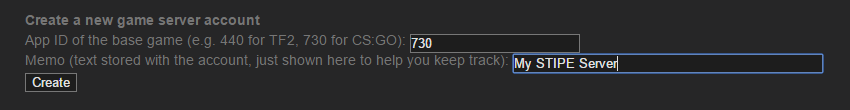
2a) Copy the token and paste it into your STIPE Control Panel under EXPRESS SETTINGS: Steam Login Token.
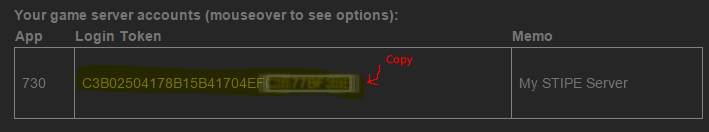
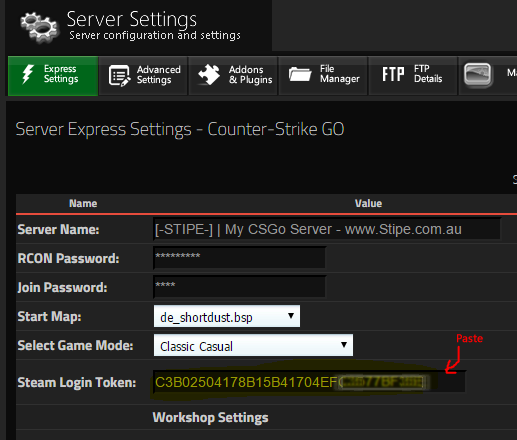
-- OR --
2b) If you want to do it manually, there are 2 options:
Place the following cvar in your /cfg/autoexec.cfg file:
sv_setsteamaccount <login_token>
OR
Place the following cvar in your command line options:
+sv_setsteamaccount <login_token>
3) Restart server and away you go!