121
News and Updates / Many Minecraft Updates
« on: 17 August 2014, 23:26:11 »
Hello Again!
Many updates have been made since last post. We are all quite busy with adding more content!
Added and Updated the following Modpacks as requested by our customers and can be installed with a click:
CraftBukkit 1.7.10 #3108
Minecraft snapshot 14w33c
Cauldron (MCPC) 1.7.10
FeedTheBeast - EPiC CRAFT 1.1.0
FeedTheBeast - MagicFarm2 2.1.6
FeedTheBeast - Monster 1.1.1
AtLauncher`s - BevosTechPack 17105 FULL
AtLauncher`s - Resonant Rise v2.9.3.0
AtLauncher`s - SkyFactory 1.3
AtLauncher`s - Ultra Hard Survival v302
Pixelmon 3.2.3 (Minecraft 1.7.10 With forge 1180)
Tekkit Crafting Dead: Cure
And many more!
Website updated with additional security.
Coming Very Soon:
Website integration with Facebook and Twitter!
More Video tutorials! (Getting started and game management)
Many updates have been made since last post. We are all quite busy with adding more content!
Added and Updated the following Modpacks as requested by our customers and can be installed with a click:
CraftBukkit 1.7.10 #3108
Minecraft snapshot 14w33c
Cauldron (MCPC) 1.7.10
FeedTheBeast - EPiC CRAFT 1.1.0
FeedTheBeast - MagicFarm2 2.1.6
FeedTheBeast - Monster 1.1.1
AtLauncher`s - BevosTechPack 17105 FULL
AtLauncher`s - Resonant Rise v2.9.3.0
AtLauncher`s - SkyFactory 1.3
AtLauncher`s - Ultra Hard Survival v302
Pixelmon 3.2.3 (Minecraft 1.7.10 With forge 1180)
Tekkit Crafting Dead: Cure
And many more!
Website updated with additional security.
Coming Very Soon:
Website integration with Facebook and Twitter!
More Video tutorials! (Getting started and game management)


 Maybe more then you have hoped for! As STIPE is known for best customer support for game servers in Australia.
Maybe more then you have hoped for! As STIPE is known for best customer support for game servers in Australia.
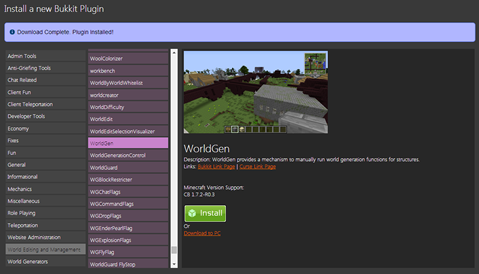
 )
)