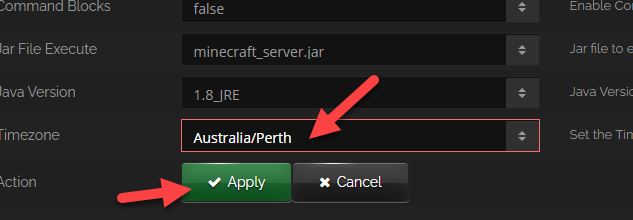Tweak Tip:
For large servers consisting of 15 consecutive players or more, it is advisable to create a world border and optionally fill inside the border of pre-generated chunks. (See plugin link at bottom)
This prevents players from exploring too far, forcing new chunks to generate and cause a momentary lag. However, the downside of pre-generating worlds is the large amount of disk space consumption it can take. While STIPE has no limits on disk space, we advise not to grow your minecraft world too big as it makes it difficult to make backups for yourself and via our own backup systems.
Ideally, we recommend not to let your world grow more than 1GB per every 15 players online at the same time.
Here is an example of how large the storage size of your world becomes when you pre-generate.
l w
5000x5000 =1.6 GB (recommended max size or less)
10000x10000 =6.4 GB
15000x15000 =14 GB (not recommended beyond this point)
20000x20000 =25 GB
25000x25000 =38 GB
30000x30000 =55 GB
35000x35000 =75 GB
40000x40000 =99 GB
45000x45000 =125 GB
50000x50000 =154 GB
55000x55000 =186 GB
60000x60000 =221 GB
Plugin you can use to create and pre-generate:
WorldBorder -
https://www.spigotmc.org/resources/worldborder.60905/World Border - 1.15, 1.16
https://www.spigotmc.org/resources/worldborder-1-15.80466/

 Recent Posts
Recent Posts