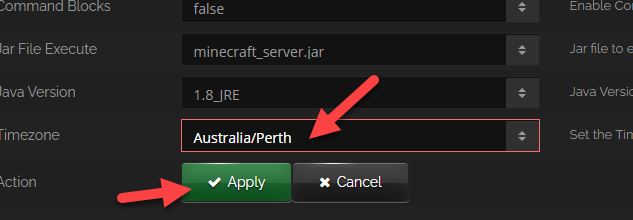71
Quick updates and notices / New Feature: CurseForge Installer
« Last post by crazy on 31 January 2021, 11:52:59 »Made your own modpack via CurseForge? Found a CurseForge modpack with no server files?
We now have an automated CurseForge Installer. It will take any CurseForge modpack created by you or any publisher and convert it to server! All you have to do is upload the export file of the modpack and let it take care of the rest!
See CurgeForge Installer section in the control panel for more details.
We now have an automated CurseForge Installer. It will take any CurseForge modpack created by you or any publisher and convert it to server! All you have to do is upload the export file of the modpack and let it take care of the rest!
See CurgeForge Installer section in the control panel for more details.
 Recent Posts
Recent Posts