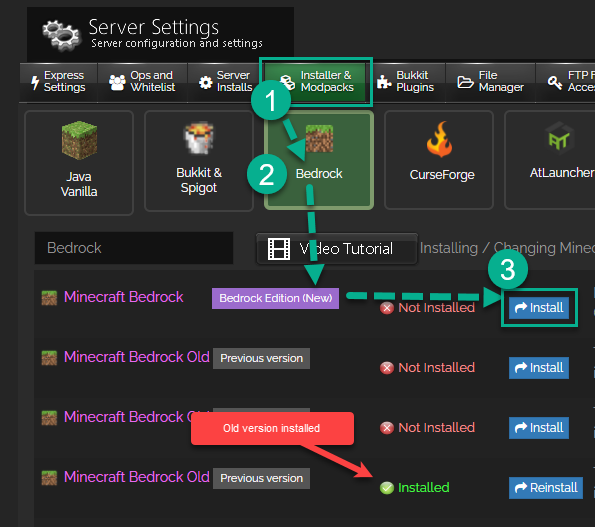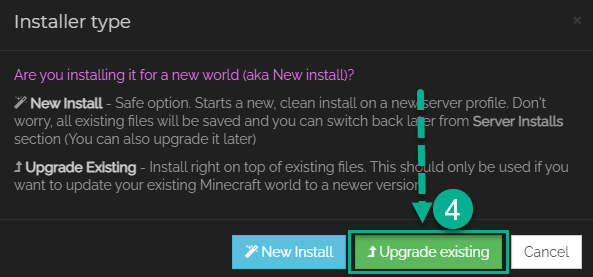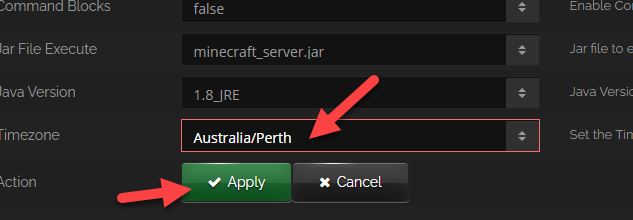1
News and Updates / Get ready, Minecraft 1.21.5 is Almost Here!
« on: 21 March 2025, 18:19:23 »
Minecraft 1.21.5 is Almost Here - Get Ready!
With the release of Minecraft 1.21.5 Release Candidate 1, the next official update is just around the corner!
We've been working hard behind the scenes, testing and tuning our servers to make sure everything is running smoothly and ready for the update.
As with every new Minecraft version, platforms like Spigot, Forge, Fabric, and others will take a little more time to update after Mojang's official release.
So if you're running a modded or plugin-based server - hang tight! These updates usually roll out within a few days to a couple of weeks.
But that doesn't mean you have to wait to play!
With STIPE Control Panel, you can create a new server profile running Minecraft 1.21.5 Vanilla and dive right into the action.
Your existing modpacks and plugin setups will remain untouched while you explore the latest features in a fresh environment!
Tips to Prepare for 1.21.5:
- Although we have a robust backup time machine solution, its always good to download a copy of your server files before updating
- Avoid rushing into plugin/mod updates. Wait for official releases from developers to ensure stability.
- Take advantage of STIPE Control Panel's Server Profile Manager to create multiple isolated setups for Vanilla and Modded play.
We'll keep monitoring the release channels for Spigot, Paper, Forge, and Fabric, and we'll let you know the moment they're stable for Minecraft 1.21.5.
Stay tuned, stay safe, and happy mining!
- The STIPE Server Hosting Team