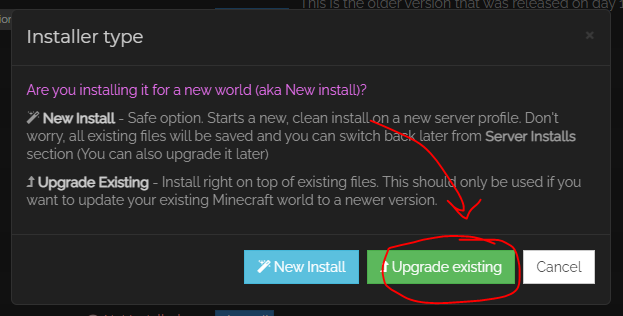31
Minecraft / Re: Minecraft 1.18 Caves and Cliffs Part 2 is almost here!
« Last post by Techman on 13 November 2021, 20:31:24 »Keen to explore the new update once it's out 


Note also that you should edit the Geyser config.yml to reflect the Bedrock ip and port listed in your settings page. Compatible with PC and mobile versions of Bedrock. Consoles might be more of a challenge.

/kill @e[type=sheep]/kill @e[type=cow]/kill @e[type=!player]/kill @e[type=!player,type=!item]/kill @e[type=!player,type=!item,type=!villager]