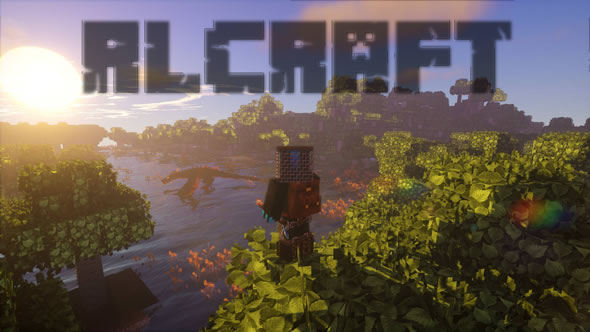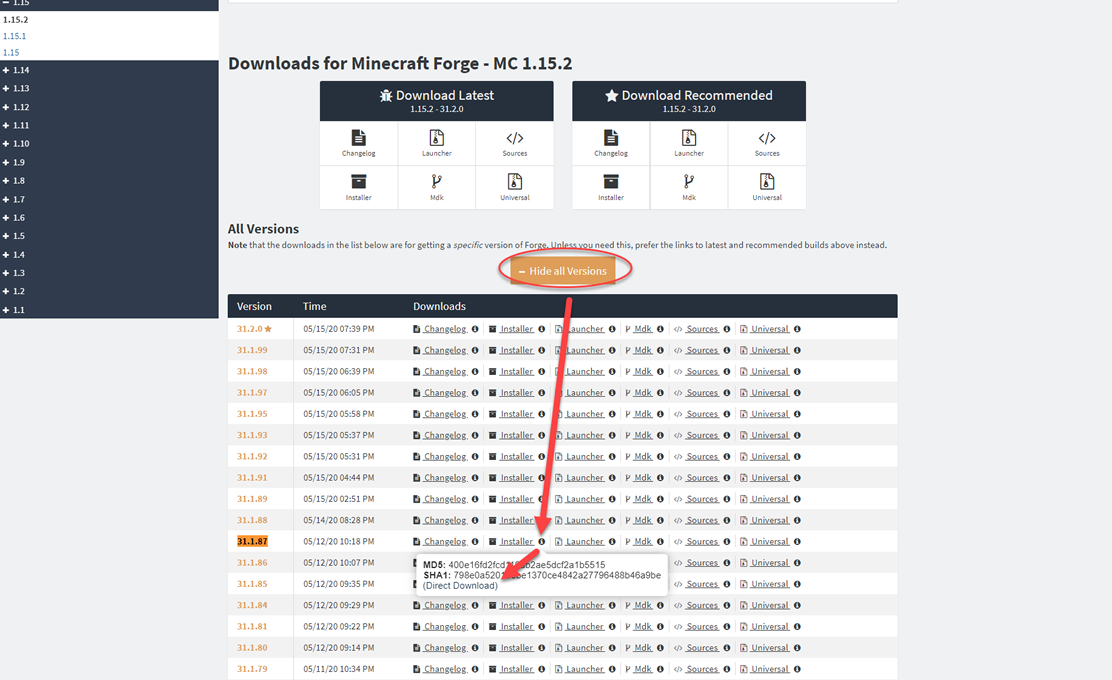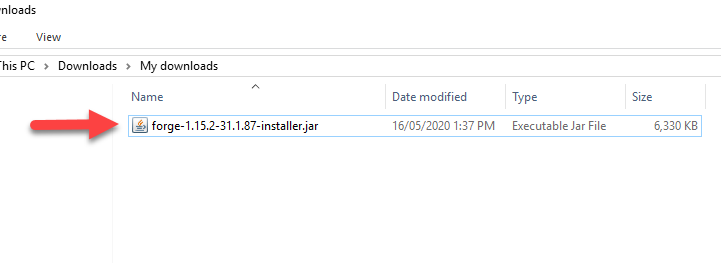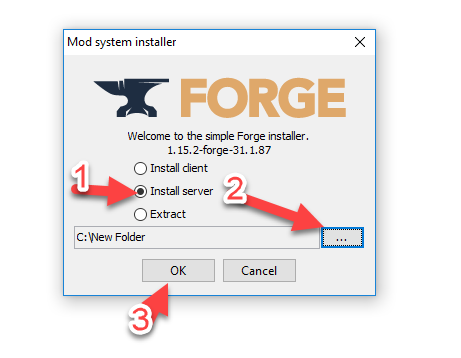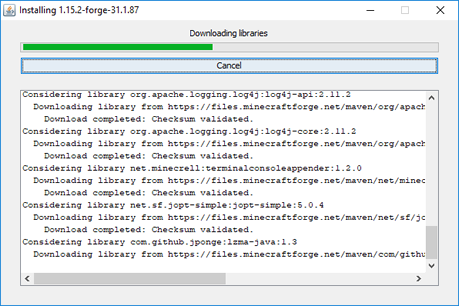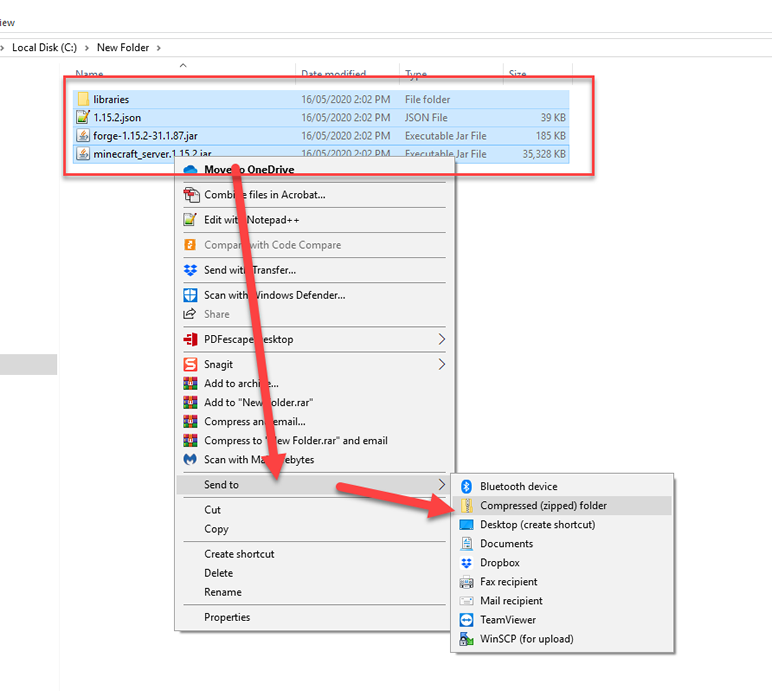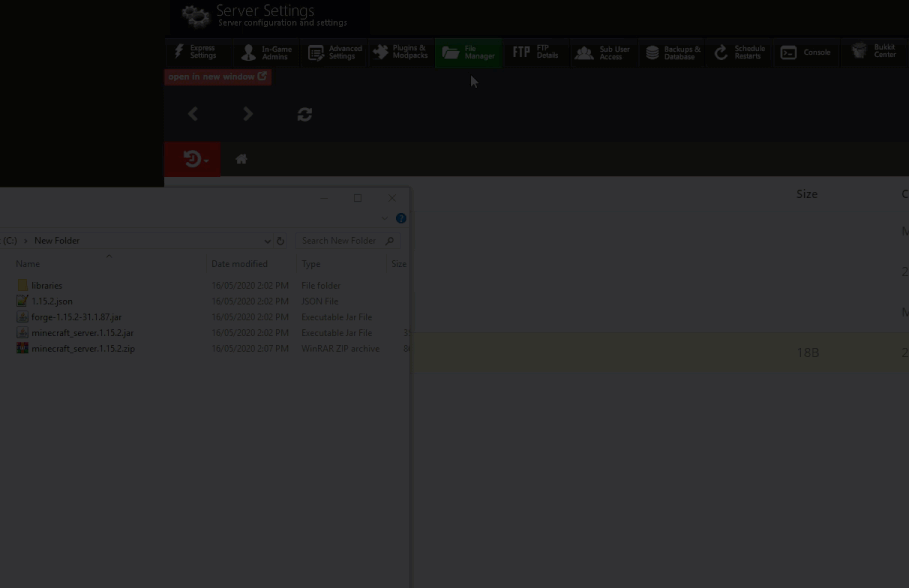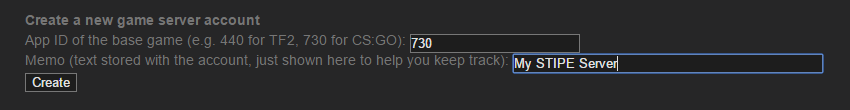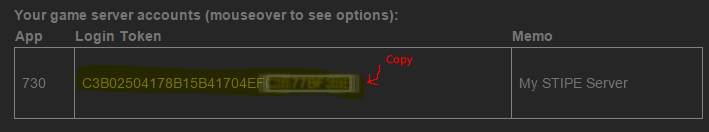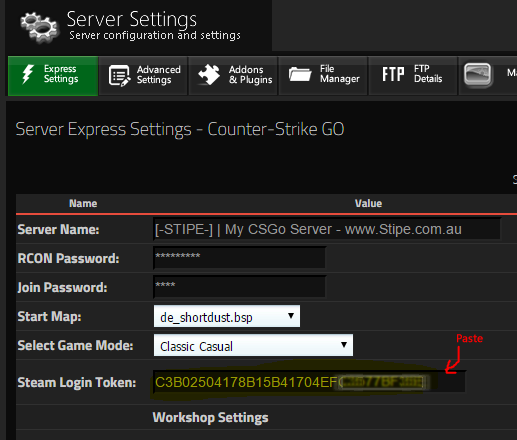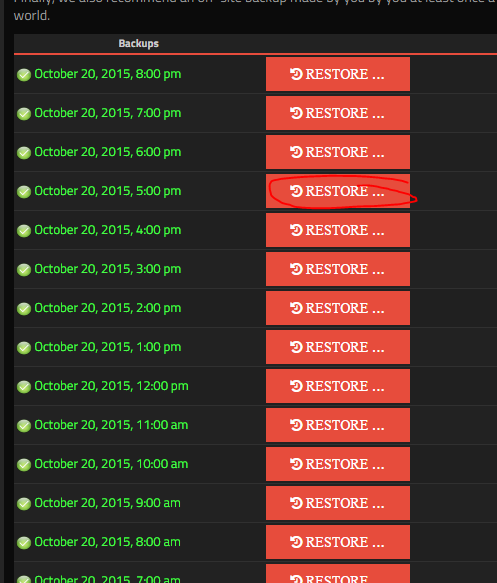Over the past month we have added and updated over 110 Minecraft Modpacks and installed many more as per customer request.
The list is too big to mention here but here is a quick summary:
Minecraft updated to 1.8.5, these are mainly some security and bug fixes. Game-play has not changed since 1.8 release. Those who are on older versions of 1.8 vanilla we recommend you head on over to the addons section and click the install button for 1.8.5.
AtLaucnher, Tekkit,and Feed The Beast Updates in the past week:
Atlauncher Natural Magic 0.8.1
Feed The Beast Pathfinder 1.0.3
Tekkit Mianite 1.2.1RC1
minecraft version 1.8 forge 1334
minecraft version 1.7.10 forge 1403
Feed The Beast Infinity 1.5.1
Atlauncher Skyfactory_2.4
Feed The Beast direwolf20 1.7.10 1.3.1
Atlauncher ResonantRise
Feedthebeast AgrarianSkiesHQ 3.1.2
Crazy Craft 2.2
essentialspack 2x 28.04 snap spigot
Spigot1.8.4
feedthebeast Regrowth 0.7.4
tekkit 1.7.10 Pack 0.7.6c
Atlauncher_ByteSize0.0.8
feedthebeast MagicWorld2 1.1.2
... list goes on and on.....
And of course, if your modpack isn't listed in our mods section. Simply let us know and in a matter of a few mins we will add it in the list for everyone to install!
(Or you could try installing it your self if you want! There are no restrictions! You have full access to your server files just like it was your own)
Control Panel Updates:
Added more options in the Easy Config section to allow you to edit more common settings on the fly!
Added Server Icon Selector and Uploader - If you don't know how to use FTP.. or can't be bothered

CSGO Updates:
Warmod updated to support latest release of CSGO.
Happy Gaming!